#Web Page vs. Web App
Explore tagged Tumblr posts
Note
Hi there! I am a long time user (over a DECADE on my original blog), but this is a brand new blog I just made, on the web, after seeing a post about the creation process for new blogs and wanting to test it myself. I like the suggestion that people follow some tags to start, to help put some good stuff on their For You page! However, you'll also notice that this blank blog with a generic name and default appearance looks an awful lot like a bot. And there is also an influx of spam bots right now as well - @changes always tells us to report those when there's a new wave of them, and we usually block them too. I think I've managed to discern the difference after looking at the suggested names vs some actual bots, but most people can't. Suggesting random names for new users (which is fine on its own), sending them to an unskippable page where they have to follow *people* (not just tags) before they've had a chance to explore the site, and not ever pointing them in the direction of their personalization settings (which are buried in the new layout) is going to end up with a lot of new users getting blocked and reported as spam! Perhaps after the tag following page, you could redirect people to the Blog Settings page, where you can have informative pop-ups suggesting people add a profile picture and header that reflects their personality/interests, and point out the description section to "Tell people about yourself!" You could make the page skippable if you think it would discourage people who just want to jump right in, but it would be really useful. I see on the app that a section like that comes up when you go to your own blog, but I think it should be a step in the sign-up process, before you follow anyone. Skippable, but encouraged. (Also, the requirement to follow individual blogs REALLY needs to be skippable) Encouraging new users to have a profile picture, header, and personalized bio would really help in preventing real users from getting blocked by all the cool blogs they're trying to follow who think that they're spam bots! Getting blocked for no reason won't encourage new tumblrs to stick around! Please, encourage some individuality from our new internet neighbors, so they can become our internet friends 💙
Answer: Hey, @lefttragedysandwich!
Thanks for getting in touch with this. We are very aware of this situation, and we are trying to find the best way to solve it—without just adding more steps to onboarding, which (unfortunately) most people won’t do.
This, in turn, just adds friction to signing up for Tumblr, which means fewer people sign up to join us. Which means fewer internet neighbors, let alone less individuality.
But this is an important question to answer, and we are grateful you raised it with us. As and when we have a good solution, we’ll announce it on @changes. Keep your eyes peeled, and hopefully, it won't be too long.
Best,
—The Tumblr WIP Team.
226 notes
·
View notes
Note
Just wondering: Where did you read any of the GOTG/Rocket comics? I've looked for a while and can't find a reliable site to read them for the life of me xD
hey babe! this is a great, fair question.
honestly, as an artist and as someone with an ever-decreasing trust re: companies honoring digital licenses, i like print media for my favorite comics. i have most of the modern rocket, rocket & groot, and groot arcs in print.
i care much less about most gotg comics at large lol, so i have been more creative in my consumption of them. some ideas below (and maybe others will see this and add their own!) ♡ i am US-based so these may or may not be options in your location.
i was very lucky in 2023-2024. my partner had a free one-year subscription to marvel unlimited, so i consumed a vast amount of gotg comic content then. i don't love a lot of gotg comics (i'm a cretin, i know; a lot of the human characters are boring to me) so i read a lot at that time when it was free lol. things may have changed but marvel unlimited at the time was not a super-intuitive app (it might have been better from a web browser?), and there is a three-month lag from the comics hitting the shelves to be available in-app, but i didn't care about that too much at the time since i was mostly reading older stuff. marvel unlimited is $10/month i think. it looks like there is currently a free trial period you can access with a Disney+ account (not sure how long that lasts), and a code for 50% off for two months.
comixology through amazon is $6/month i think, and there's a 30-day free trial. if you're interested in going that route, i'd recommend lining up all the stuff you want to read in a list before you even sign up, and then consuming as much as you can before you cancel. you read through the kindle app, and some comics are available through kindle unlimited, too. if you've got money to spend and you enjoy electronic copies, you can also straight-up buy most of the comics through kindle. i haven't done a comparison on e-price vs print-price, so you'd probably want to double-check that.
finally, we also have a used bookstore near by with a decent tradebacks section, and we usually stop in about once a month. there was a pretty decent hardback version of rocket raccoon 1: a chasing tale (2014, skottie young) there two weeks ago, and it's actually where i got my copy of groot (2015, loveness & kesinger) about a year ago. i think i got it for like a quarter of the new-print price, and it was in really good condition. all the pages were nice and there was a little grime on the hardcover that i was able to get off (carefully) with some dish soap and a damp cloth. i've also gotten a couple gotg arcs there for cheap.
of course, all this relies on having at least some expendable income (unless you're gonna just truck through your whole library on that 30-day trial from comixology, which i fully support). i have not looked into this recently BUT if you have access to a local library, a lot of times they do have tradebacks/comics and will get what you want with an interlibrary loan if they don’t have it on hand. in most places you can coordinate the whole thing entirely online (even accessing the media digitally, sometimes).
beyond that, there really isn't (to my knowledge) a good way to access the comics for free, which i have complex feelings about.
i hope one of these options works for you nonnie, or that there are better options available and you can find them quickly! best of luck, and happy comics-hunting, my friend. ♡♡ may you find exactly what you need.
9 notes
·
View notes
Text
Ultramarine's Bookwalker Guide
A (hopefully) simple guide to how to use Bookwalker! See my Ridibooks guide if you are interested in manhwas and Korean web-novels.
What is Bookwalker? Bookwalker is Kadokawa's official website/app for reading mangas and light novels! There, you can read your favorite series in Japanese, and also their official English translations. It's not region-locked, so anyone can use it!
Before continuing, here is something very important to consider: Bookwalker's website and app have two versions each, a Japanese one and a Global one. The Japanese version has, well, all the mangas and light novels in the original Japanese. Meanwhile, the Global version has official English licenses.


Global version of the app (the one that you'll be able to download, unless you have a Japanese Google account) vs the Japanese browser version. Of course, you can also access the Global version in your browser.

This is relevant because you'll only be able to find WMMAP's (or any other series') Japanese edition on Bookwalker's Japanese version. If Bookwalker doesn't have the translation rights for the series in particular, you won't be able to find it on its Global version. Such is the case for WMMAP, licensed by Seven Seas (Maybe one day this will change).

Screenshot of Bookwalker's JP website.
Alright, alright, but how do I use Bookwalker? As with any other platform, you first need to make an account (top-right corner of your screen, 👤 icon). A nice thing about Bookwalker is that you can register using your Google, Twitter, Facebook, or Apple account! If you are using Bookwalker's Japanese version, I recommend using Chrome or other browsers with a MTL function, so the page is easier for you to navigate.
Buying mangas and light novels. Once again, I'll use WMMAP as an example. As I said above, if the series you want to purchase doesn't have an English version distributed by Bookwalker (such as WMMAP's case), you won't find it on its Global version, no matter if you are using the website or the app. Searching 「ある日、お姫様になってしまった件について」 or "Who Made Me A Princess" on the Global platforms won't give you any results.
Similarly, because of these copy-right issues, you won't be able to find any English translations on the Japanese version of the website.
So, tl;dr, we need to use Bookwalker JP! Once you have your account (which will work on both Bookwalker versions, Japanese and Global), you'll be able to search for 「ある日、お姫様になってしまった件について」 (WMMAP's Japanese title), and buy any of the 9 Japanese volumes released so far. Unlike Ridibooks, here you can only buy WMMAP's full volumes (ebooks), not chapters. The prices will vary depending on the volume, but they are all around 1,000 yen (older volumes are cheaper, and there are often sales).
Using the Japanese version might also be convenient in general because of the favorable dollar-yen exchange rate.


Screenshots of Bookwalker's JP website. I'm using Chrome's MTL function so the pictures are easier to understand.
Bookwalker's Coins. As with most manga platforms, Bookwalker has its own currency that you need to buy to then purchase any manga or light novel. It works in the same way as Tapas' ink and Tappytoon's points. The coins are worth almost the same as yen, but with a 1% accumulation rate. Selecting the "buy coins" option in your user profile will allow you to recharge the currency.
There, you can choose how much you want to recharge. Another nice thing about Bookwalker is that it accepts overseas credit cards (see the picture for the ones that work) and Paypal! Also, remember to check the purchase confirmation. After that, you just write your credit card/Paypal information, and you should be ready to buy your favorite manga or light novel!

Screenshots of Bookwalker's Global app.
If you want to use Bookwalker's Global version to purchase a series in English (as I said, you won't be able to find WMMAP here, please keep this in mind, or you could waste your money), the system is very similar, you have to buy "Points" in USD. Pictures for reference.


Screenshots of Bookwalker's Global app.
Once you have already purchased WMMAP, you'll be able to find it in your library (📚 icon).
You can filter out other books writing 「ある日、お姫様になってしまった件について」 in the search bar!
Also very important information: You will be able to read WMMAP on Bookwalker's Global version too (be it the website or the app) if you have already purchased it on the Japanese site. In the pictures shown above you can see screenshots of said app. At the bottom, you have your library, where all books you have bought are organized according to their date of acquisition. Here you will be able to read anything you have bought, in English or Japanese. It's only to buy Japanese titles that you have to specifically use the Japanese site, but only for purchasing purposes. After that, you'll be able to read it on any of Bookwalker's versions.
#bookwalker#manhwa recommendation#who made me a princess#suddenly became a princess one day#i suddenly became a princess#wmmap#sbap#sbapod
15 notes
·
View notes
Text
I just realised pictures have different quality on the desktop web page vs the tumblr mobile app??? My art looks really pixelated on the app why is that??? wtf?? how do i make it look good pleeease someone help
#i'm still fairly new to digital art so idk the best like. format to save images in or whether to compress or not#or if there's a preferred canvas size#i just figured the bigger the canvas the less pixelated it will be but maybe that's not true#:/#these are the things no one ever teaches you in digital art#art#digital art#help please#artblr#artists of tumblr
3 notes
·
View notes
Text
Accelerate LWC Development With Salesforce’s Local Development Server

Tired of constantly deploying and refreshing your UI every time you update your Lightning web components (LWCs)?
With Local Dev (beta), you can streamline your workflow by developing your LWCs while previewing them in real-time directly within your Lightning app or Experience Cloud site.
Note: Before you begin make sure that you have the latest version of the CLI command, run “sf update”.
Step 1: Install the Local Dev Plugin To begin, install the Local Dev Plugin using one of the following commands based on your environment:
For Production or Scratch orgs:
sf plugins install @salesforce/plugin-lightning-dev
OR
sf plugins install @salesforce/plugin-lightning-dev@latest
For Sandbox environments:
sf plugins install @salesforce/plugin-lightning-dev@prerelease
Step 2: Enable Local Dev
Navigate to Setup in Salesforce.
In the Quick Find box, type Local Dev.
Select Local Dev and enable the feature.

Step 3: Enable Local Dev for Your Scratch Org
To configure Local Dev for a scratch org:
Open your SFDX project.
Locate the config/project-scratch-def.json file.
In the settings section of the file, add the following key “enableLightningPreviewPref”: true

Step 4: Preview
Use Local Dev to run a preview of the following types of Salesforce projects.
Lightning Experience apps (desktop and Salesforce mobile app)
LWR Sites for Experience Cloud
To preview your application, use the following steps:
Run the command below in the CLI to start the guided setup: sf lightning dev app
Alternatively, if you want to bypass the guided steps, you can directly use the following command in the VS Code terminal: sf lightning dev app — target-org — name — device-type — device-id — flags-dir
Replace the placeholders with the appropriate values for your project. This will launch the application preview.
Guided Steps When Running the Command sf lightning dev app:



Step 4: Build an LWC Component and Experience the Real-Time Magic of Local Dev (Beta).
Start by creating a Lightning Web Component (LWC).
Embed the LWC into any Lightning app. For now, you can add it to any page in the Sales App.
Make changes to your LWC, such as modifying the HTML, CSS, or JavaScript. As soon as you save your code, you’ll experience the power of Local Dev (Beta), with changes reflected in real-time on the UI.
Notice how quickly the LWC updates, without needing to deploy your code or refresh the page. The changes are applied instantly!
Considerations and Limitations:
LWCs automatically update for the following changes only.
1. Basic HTML revisions: Changing component attributes, like in our case
lighting-button variant=”neutral” to variant=”brand”
Get More info: https://www.kandisatech.com/blog-details/accelerate-lwc-development-with-salesforces-local-development-server
#Salesforce#salesforcepartner#Lightning#LWC#SalesforceDevelopment#salesforcelightning#SalesforceLWC#LWCDevelopment#usa#uk#salesforceconsultant
2 notes
·
View notes
Note
Thank you for letting me know the prices, though given what I wanted to ask i might be to expensive for me so.i.have to attempted it myself. And as for koi-fi it just wouldn't let me see the whole page, which might be a mobile thing or a odd Segway that happens because Tumblr is odd and might fix itself if I open it in the web browser app vs in Tumblr. If that makes sense
Sorry it took so long to reply X.x
No problem and good luck for your project! I hope you'll manage to do what you wanted :3
As for Ko-Fi, well, I just put it up coz why not but it's not like I'm using it anyway. I'm not that bothered if it doesn't work as it should. Thank you for telling me though!
6 notes
·
View notes
Text
DIGITAL MARKETING
Digital Marketing Course Content
Fundamentals of Digital marketing & Its Significance, Traditional marketing Vs Digital Marketing, Evolution of Digital Marketing, Digital Marketing Landscape, Key Drivers, Digital Consumer & Communities, Gen Y & Netizen’s expectation & influence wrt Digital Marketing. The Digital users in India, Digital marketing Strategy- Consumer Decision journey,
POEM Framework, Segmenting & Customizing messages, Digital advertising Market in India, Skills in Digital Marketing, Digital marketing Plan. Terminology used in Digital Marketing, PPC and online marketing through social media, Social Media Marketing, SEO techniques, Keyword advertising, Google web-master and analytics overview, Affiliate Marketing, Email Marketing, Mobile marketing
Display adverting, Buying Models, different type of ad tools, Display advertising terminology, types of display ads, different ad formats, Ad placement techniques, Important ad terminology, Programmatic Digital Advertising.
Social Media Marketing
Fundamentals of Social Media Marketing& its significance, Necessity of Social media Marketing, Building a Successful strategy: Goal Setting, Implementation. Facebook Marketing: Facebook for Business, Facebook Insight, Different types of Ad formats, Setting up Facebook Advertising Account, Facebook audience & types, Designing Facebook Advertising campaigns, Facebook Avatar, Apps, Live, Hashtags LinkedIn Marketing: Importance of LinkedIn presence, LinkedIn Strategy, Content Strategy, LinkedIn analysis, Targeting, Ad Campaign Twitter Marketing:- Basics, Building a content strategy, Twitter usage, Twitter Ads, Twitter ad campaigns, Twitter Analytics, Twitter Tools and tips for mangers. Instagram & Snapchat basics.
Search Engine Optimization
Introduction to SEO, How Search engine works, SEO Phases, History Of SEO, How SEO Works, What is Googlebot (Google Crawler), Types Of SEO technique, Keywords, Keyword Planner tools On page Optimization, Technical Elements, HTML tags, Schema.org, RSS Feeds, Microsites, Yoast SEO Plug-in Off page Optimization- About Off page optimization, Authority & hubs, Backlink, Blog Posts, Press Release, Forums, Unnatural links. Social media Reach- Video Creation & Submission, Maintenance- SEO tactics, Google search Engine, Other Suggested tools
Advertising Tools & Its Optimization
Advertising & its importance, Digital Advertising, Different Digital Advertisement, Performance of Digital Advertising:- Process & players, Display Advertising Media, Digital metrics Buying Models- CPC, CPM, CPL, CPA, fixed Cost/Sponsorship, Targeting:- Contextual targeting, remarking, Demographics , Geographic & Language Targeting. Display adverting, different type of ad tools, Display advertising terminology, types of display ads, different ad formats, Ad placement techniques, Important ad terminology, ROI measurement techniques, AdWords & Adsense. YouTube Advertising:- YouTube Channels, YouTube Ads, Type of Videos, Buying Models, Targeting & optimization, Designing & monitoring Video Campaigns, Display campaigns
Website Hosting Using Word Press
Website Planning & Development- Website, Types of Websites, Phases of website development, Keywords: Selection process Domain & Web Hosting:- Domain, Types of Domain, Where to Buy Domain, Webhosting, How to buy Webhosting Building Website using Word press-What is Word press, CMS, Post and Page Word press Plug-ins- Different Plug-ins, social media Plug-ins, page builder plug-ins: the elementor, how to insert a section, how to insert logo, Google Micro sites
2 notes
·
View notes
Text
Stop Wasting Time on SEO. Start Getting Results.
Are you ready to skyrocket your online visibility and attract potential customers like never before? The key to making your mark in the digital world is securing high rankings that ensure your product or service is easily discoverable by those in need. With most purchasing journeys commencing with an online search, it's imperative to grab the attention of these searchers by optimizing your online presence.
Unlocking the floodgates of traffic through Google hinges on achieving top-tier page rankings, and the choice of keywords plays a pivotal role in this pursuit. Selecting the right keywords can make all the difference, as some hold greater sway than others in guiding traffic to your virtual doorstep.
Say goodbye to painstaking keyword research and hello to "SerpSling," the game-changing product that promises to revolutionize your online traffic strategy. Dive into my review to uncover the remarkable features of this innovative solution and prepare to witness a surge in expected traffic like never before. It's time to take your online presence to new heights - keep reading to find out more
Introducing SerpSling - the game-changing 3-in-1 web-app designed to catapult you to the coveted first page of search engine results, ensuring long-term visibility for your content. By effortlessly uncovering and analyzing profit-generating keywords with precise "difficulty scoring," SerpSling not only equips you for top-notch rankings but also unveils your competitors’ ranking strategies, paving the way for an influx of free, targeted buyer-traffic from Google and YouTube at unprecedented speed.
This revolutionary app streamlines the entire process of discovering, targeting, and ranking for low-competition keywords into 4 simple steps:
1️⃣ Step 1: Swiftly pinpoint low-competition keywords applicable to Google and/or YouTube from a selection of three integrated keyword sources - custom keywords, "people also search for" keywords, and a powerful keyword suggestion engine.
2️⃣ Step 2: Let the app guide you through the exact requirements to secure rankings for the identified keywords from Step #1. Gain instant access to an accurate "difficulty score," search volume, average total backlinks, dofollow vs nofollow backlinks, number of referring pages, and more crucial data, empowering you to make informed decisions and grasp what it takes to dominate the rankings.
3️⃣ Step 3: Reverse engineer your competitors' SEO strategy in a single click! After Step #2, delve deeper into the analysis of top-ranking sites to gain unparalleled insight into their path to the pinnacle. Witness a comprehensive breakdown of their keywords, backlinks, anchor text, and more, providing you with an invaluable competitive edge.
4️⃣ Step 4: Launch your campaigns with unwavering confidence, armed with the most accurate data available for your target keywords. Once SerpSling has identified your keywords and furnished you with all the essential data, it's time to set your campaign in motion. Whether you opt to target your keywords with a niche site, a YouTube video, or both, rest assured that your journey to claiming page 1 rankings is well underway.
If you're hungry for MORE page 1 rankings and an avalanche of traffic, SerpSling is the app you simply can't afford to overlook
Prepare to be captivated by the illustrious track record of Joshua Zamora, a prominent vendor renowned for his exceptional products that truly shine in the marketplace.
As you delve into his sales history, you'll undoubtedly be astounded by the remarkable success he has achieved. From the chart-topping SyndTrio to the game-changing Zairp, and the innovative Sendiio, Stoodaio, Tube Charge, SociRobot, Big Content Search, Creaite, Tube Sniper Pro, and beyond, Joshua Zamora's portfolio boasts a lineup of hot-selling products that have left an indelible mark in the industry.
With the highly anticipated release of the updated SerpSling, brimming with a myriad of enhanced features, I am confident that it is poised to exceed your expectations and continue to deliver unparalleled satisfaction. Get ready to witness the next chapter in Joshua Zamora's legacy of groundbreaking products that raise the bar for digital innovation
Let's dive into the powerhouse of features that SerpSling has to offer:
✅ Effortlessly analyze any keyword of your choice and unlock its potential for targeting.
✅ Leverage SerpSling's capability to suggest additional high-traffic keywords that can drive substantial traffic to your site.
✅ Unearth "People Also Search For" keywords that have the potential to inundate your site with even more valuable traffic.
✅ Obtain precise difficulty scores for all your desired keywords, empowering you to make swift and informed decisions.
✅ Gain access to comprehensive ranking data for any URL, unraveling their entire strategy and paving the way for your competitive edge.
✅ Delve into the exact backlinks and anchor text utilized for any URL, including those of your competitors, to refine your own strategy.
✅ Discover high-converting affiliate offers effortlessly with the Affiliate Offer Finder, expanding your revenue opportunities.
✅ Instantly identify high-traffic, low-competition keywords that you can swiftly rank for, unlocking a surge of traffic from Google and YouTube at your command.
✅ Each keyword comes with its own "Difficulty Score," making it effortless to discern easy wins from more challenging targets.
✅ Tap into the goldmine of "People Also Search For" keywords, a treasure trove of low-hanging fruit for rapid rankings.
✅ Let SerpSling's built-in Keyword Suggestion Engine propose even more keywords to fuel your optimization efforts.
✅ Obtain a comprehensive data analysis for any keyword, including its ease of ranking, search volume, search trend, average backlinks required for ranking, and a comprehensive list of the top 10 organic and/or local rankings.
✅ Analyze any domain or URL to gain insights into their ranking keywords, backlinks, anchor text, and more, empowering you with invaluable competitive intelligence.
✅ Access everything you need to dominate the rankings and drive an influx of free traffic, all under a single, intuitive dashboard
2 notes
·
View notes
Text
Choosing the Right Control Panel for Your Hosting: Plesk vs cPanel Comparison

Whether you're a business owner or an individual creating a website, the choice of a control panel for your web hosting is crucial. Often overlooked, the control panel plays a vital role in managing web server features. This article compares two popular control panels, cPanel and Plesk, to help you make an informed decision based on your requirements and knowledge.
Understanding Control Panels
A control panel is a tool that allows users to manage various features of their web server directly. It simplifies tasks like adjusting DNS settings, managing databases, handling website files, installing third-party applications, implementing security measures, and providing FTP access. The two most widely used control panels are cPanel and Plesk, both offering a plethora of features at affordable prices.
Plesk: A Versatile Control Panel
Plesk is a web hosting control panel compatible with both Linux and Windows systems. It provides a user-friendly interface, offering access to all web server features efficiently.
cPanel: The Trusted Classic
cPanel is the oldest and most trusted web control panel, providing everything needed to manage, customize, and access web files effectively.
Comparing Plesk and cPanel
User Interface:
Plesk: Offers a user-friendly interface with a primary menu on the left and feature boxes on the right, similar to WordPress.
cPanel: Features an all-in-one page with visually appealing icons. Everything is sorted into groups for easy navigation.
Features and Tools:
Both offer a wide range of features, including email accounts, DNS settings, FTP accounts, and database management.
Plesk: Comes with more pre-installed apps, while cPanel may require additional installations.
Security:
Plesk: Provides useful security features like AutoSSL, ImunifyAV, Fail2ban, firewall, and spam defense.
cPanel: Offers features such as password-protected folders, IP address rejections, automated SSL certificate installations, and backups.
Performance:
Plesk and cPanel: Both offer good performance. cPanel is designed for faster performance by using less memory (RAM).
Distros:
Plesk: Compatible with both Linux and Windows systems.
cPanel: Works only on Linux systems, supported by distributions like CentOS, CloudLinux, and Red Hat.
Affordability:
cPanel: Known for its cost-effective pricing, making it preferred by many, especially new learners.
Preferred Hosting Options
If you are looking for a hosting solution with cPanel, explore web hosting services that offer it. For those preferring Plesk, Serverpoet provides fully managed shared, VPS, and dedicated hosting solutions. Serverpoet also offers server management support for both Plesk and cPanel, including troubleshooting, configuration, migration, security updates, and performance monitoring.
Conclusion
In the Plesk vs cPanel comparison, cPanel stands out for its cost-effective server management solution and user-friendly interface. On the other hand, Plesk offers more features and applications, making it a versatile choice. Consider your specific needs when choosing between the two, keeping in mind that cPanel is known for its Linux compatibility, while Plesk works on both Linux and Windows systems.
2 notes
·
View notes
Text
JavaScript Frameworks
Step 1) Polyfill
Most JS frameworks started from a need to create polyfills. A Polyfill is a js script that add features to JavaScript that you expect to be standard across all web browsers. Before the modern era; browsers lacked standardization for many different features between HTML/JS/and CSS (and still do a bit if you're on the bleeding edge of the W3 standards)
Polyfill was how you ensured certain functions were available AND worked the same between browsers.
JQuery is an early Polyfill tool with a lot of extra features added that makes JS quicker and easier to type, and is still in use in most every website to date. This is the core standard of frameworks these days, but many are unhappy with it due to performance reasons AND because plain JS has incorporated many features that were once unique to JQuery.
JQuery still edges out, because of the very small amount of typing used to write a JQuery app vs plain JS; which saves on time and bandwidth for small-scale applications.
Many other frameworks even use JQuery as a base library.
Step 2) Encapsulated DOM
Storing data on an element Node starts becoming an issue when you're dealing with multiple elements simultaneously, and need to store data as close as possible to the DOMNode you just grabbed from your HTML, and probably don't want to have to search for it again.
Encapsulation allows you to store your data in an object right next to your element so they're not so far apart.
HTML added the "data-attributes" feature, but that's more of "loading off the hard drive instead of the Memory" situation, where it's convenient, but slow if you need to do it multiple times.
Encapsulation also allows for promise style coding, and functional coding. I forgot the exact terminology used,but it's where your scripting is designed around calling many different functions back-to-back instead of manipulating variables and doing loops manually.
Step 3) Optimization
Many frameworks do a lot of heavy lifting when it comes to caching frequently used DOM calls, among other data tools, DOM traversal, and provides standardization for commonly used programming patterns so that you don't have to learn a new one Everytime you join a new project. (you will still have to learn a new one if you join a new project.)
These optimizations are to reduce reflowing/redrawing the page, and to reduce the plain JS calls that are performance reductive. A lot of these optimatizations done, however, I would suspect should just be built into the core JS engine.
(Yes I know it's vanilla JS, I don't know why plain is synonymous with Vanilla, but it feels weird to use vanilla instead of plain.)
Step 4) Custom Element and component development
This was a tool to put XML tags or custom HTML tags on Page that used specific rules to create controls that weren't inherent to the HTML standard. It also helped linked multiple input and other data components together so that the data is centrally located and easy to send from page to page or page to server.
Step 5) Back-end development
This actually started with frameworks like PHP, ASP, JSP, and eventually resulted in Node.JS. these were ways to dynamically generate a webpage on the server in order to host it to the user. (I have not seen a truly dynamic webpage to this day, however, and I suspect a lot of the optimization work is actually being lost simply by programmers being over reliant on frameworks doing the work for them. I have made this mistake. That's how I know.)
The backend then becomes disjointed from front-end development because of the multitude of different languages, hence Node.JS. which creates a way to do server-side scripting in the same JavaScript that front-end developers were more familiar with.
React.JS and Angular 2.0 are more of back end frameworks used to generate dynamic web-page without relying on the User environment to perform secure transactions.
Step 6) use "Framework" as a catch-all while meaning none of these;
Polyfill isn't really needed as much anymore unless your target demographic is an impoverished nation using hack-ware and windows 95 PCs. (And even then, they could possible install Linux which can use modern lightweight browsers...)
Encapsulation is still needed, as well as libraries that perform commonly used calculations and tasks, I would argue that libraries aren't going anywhere. I would also argue that some frameworks are just bloat ware.
One Framework I was researching ( I won't name names here) was simply a remapping of commands from a Canvas Context to an encapsulated element, and nothing more. There was literally more comments than code. And by more comments, I mean several pages of documentation per 3 lines of code.
Custom Components go hand in hand with encapsulation, but I suspect that there's a bit more than is necessary with these pieces of frameworks, especially on the front end. Tho... If it saves a lot of repetition, who am I to complain?
Back-end development is where things get hairy, everything communicates through HTTP and on the front end the AJAX interface. On the back end? There's two ways data is given, either through a non-html returning web call, *or* through functions that do a lot of heavy lifting for you already.
Which obfuscates how the data is used.
But I haven't really found a bad use of either method. But again; I suspect many things about performance impacts that I can't prove. Specifically because the tools in use are already widely accepted and used.
But since I'm a lightweight reductionist when it comes to coding. (Except when I'm not because use-cases exist) I can't help but think most every framework work, both front-end and Back-end suffers from a lot of bloat.
And that bloat makes it hard to select which framework would be the match for the project you're working on. And because of that; you could find yourself at the tail end of a development cycle realizing; You're going to have to maintain this as is, in the exact wrong solution that does not fit the scope of the project in anyway.
Well. That's what junior developers are for anyway...
2 notes
·
View notes
Text
RE: This post about AO3 searches and filtering
I see a lot of people confused about the search function vs filtering results. Lots of "how do you get those options?!" "I literally don't see those??" when us olds try to explain how they work.
Biggest thing: Don't use the search feature.
It does not have all of the filtering options that work filters do. Or rather, it's not set up the same.
Caveat: this post is all based on desktop web NOT phone browser. I never use AO3 on my phone because it's a pain in the ass. (and there is no official AO3 app) It should work similarly on a phone but your mileage may vary.

Pretty much all AO3 vets use the works filtering. How do you get to works filtering? Many ways! But you have to get a page of results first. Best way to do that is to just pick a jumping off point. SO. Don't use the search on the front page! (I mean you can, but it's not as user friendly as the works filtering) The way I do it is:
Go to the Fandoms menu, click All Fandoms, (or a category) and then from there pick the fandom you want to read.
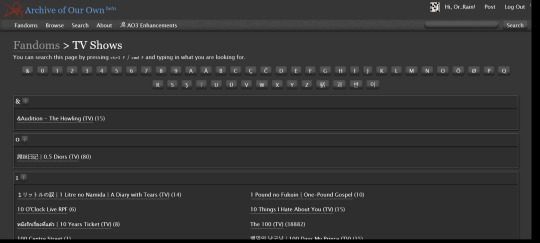
Then you can use the filters to narrow down the list of fics it returns.

Other cool shit you can do:
Personally I have a pretty small number of fandoms and ships so I just use the favorites feature. See that "Favorite tag" button? It will add that tag to a list on the front page like this.
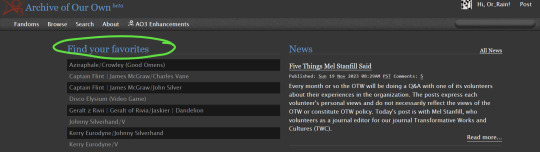
If you favorite a ship tag, it will make a link that takes you right to the page of all the fics with that pairing tagged. Then you can just filter to your heart's content.
You can do this with ANY tag btw, not just parings.
Now go out there and read all the M/M/F puppy play Barney Miller/Shadow and Bone crossover modern AU H/C wingifc you want my friend. It's easier than you think.
6 notes
·
View notes
Text
I feel like the bots are an inside job tho.. people mostly forget tumblr is even a thing if they’re not in the 25-30+ bracket and have used it for the past 10 years.. the youth ain’t like YOO THAT TUMBLR 🔥🔥🔥 they’re all Stockholm syndromed into IG, XXX and shitkok, cos that’s just what ppl talk about anyway… tumblrs kind of just like livejournal at this point. It reminds me of the vibe of still using livejournal and MySpace back in 2008 when twitter and tumblr was new but nobody thought they’d be anything (lol) I remember my first twitter I made in 2008 when u could still put a bg on ur page. ppl only used it to stalk celebs too.. you couldn’t even post images… I thought it was the dumbest shit ever.
I remember we all migrated and tumblr stuck with the livejournal fandom crowd… it was fun to post anything and everything here and all the web customization was fun as MySpace was over and changing and taking it away.. that was around 2009. 4chan was still The Place too and I remember the WARS all the time cos the tumblrinas used to steal /b’s memes lol… so silly. Kinda reminds me of the ebaums world vs ytmnd wars too.
People aren’t downloading this app or signing up in droves to be on here and I think tumblr has to kinda like. Play the system to stay on the App Store and stay relevant and make it SEEM like there is a rapid user signup but the way they do it is with bots.
I miss when internet was just internet… god I was on here when every 10 min u got this error page because me and my cronies made too many posts

2 notes
·
View notes
Text
PWA vs Native, Hybrid, SPA, MP: A Complete App Development Guide
In today's digital age, having a mobile app for your business is essential to stay ahead of the competition and cater to the growing needs of mobile users. However, when it comes to an app development company, there are several options to consider; one of them is Nivida Web Solutions Private Limited. Among the various approaches available, Progressive Web Apps (PWAs), Native apps, Hybrid apps, Single-Page Applications (SPAs), and Multi-Platform apps (MP) are the most popular choices. Each of these options has its own strengths and weaknesses. In this comprehensive app development guide, we will compare and contrast these different approaches to help you make an informed decision.

Progressive Web Apps (PWAs):
PWAs are web applications that are designed to look and function like native mobile apps. They are built using web technologies such as HTML, CSS, and JavaScript and are accessible through a web browser. ��PWAs are highly responsive, installable, and can work offline, making them an excellent choice for businesses looking to reach a wider audience across multiple platforms. Additionally, PWAs can be easily updated without requiring users to download new versions.
Native Apps:
Native apps are developed for specific platforms like iOS or Android using platform-specific languages (Swift or Objective-C for iOS, Java or Kotlin for Android). They offer the best performance, user experience, and access to device-specific features like camera, GPS, and push notifications. However, developing native apps requires separate codebases for different platforms, resulting in higher development costs and longer development cycles.
Hybrid Apps:
Hybrid apps are a combination of web and native apps. They are built using web technologies like HTML, CSS, and JavaScript and are wrapped in a native shell that enables them to be distributed through app stores. Hybrid apps provide a balance between cost-effectiveness and access to native features. However, they may not deliver the same performance as native apps, and certain device-specific functionalities might be limited.
Single-Page Applications (SPAs):
SPAs are web applications that load a single HTML page and dynamically update the content as users interact with the app. They offer a seamless user experience similar to native apps and can be accessed through web browsers. SPAs are easier to develop and maintain compared to native apps, but they may not provide the same level of performance and access to device features.
Multi-Platform Apps (MP):
Multi-platform apps are developed using cross-platform frameworks like React Native, Flutter, or Xamarin. These frameworks allow developers to write code once and deploy it across multiple platforms, saving time and effort. Multi-platform apps can achieve near-native performance and provide access to device features, making them a popular choice for businesses targeting multiple platforms.
When considering app development companies in India or Gujarat, it's essential to find a partner that understands your specific requirements and has expertise in the chosen development approach. Android App development companies in India and Gujarat offer a wide range of services, including native app development, hybrid app development, and PWA development. Similarly, Mobile App development companies in India and Gujarat can provide expertise in developing SPAs and MP apps.

Before choosing an app development approach, consider factors such as budget, target audience, performance requirements, and time-to-market. Each approach has its own pros and cons, and the decision should align with your business goals and objectives. Consulting with a reputable app development company, Nivida Web Solutions Private Limited can help you navigate through these choices and make the right decision for your business.
In conclusion, the choice between PWAs, Native apps, Hybrid apps, SPAs, and MP apps depends on various factors such as performance, cost, development time, and target audience. Each approach has its own merits, and it's important to evaluate them based on your specific needs when selecting an app development company in India.
#eCommerce development company in India#eCommerce development Companies in Gujarat#Mobile App development Companies in India#Mobile App development company in Gujarat#Android App development Companies in India#Android App development company in Gujarat#Digital Marketing company in India
6 notes
·
View notes
Photo
While I'd like to remark that some of this may be outdated, I'd like to update the urls that are no longer available/broken.
Types of ADHD:
http://web.archive.org/web/20190107144129/http://www.webmd.com/add-adhd/guide/types-of-adhd
Adults vs Kids ADHD:
http://web.archive.org/web/20170504220530/https://www.verywell.com/hyperactivity-in-adults-20843
Please note, the ADHD test is available lower down on the page within the list of relevant quizzes.
Even More Tips:
https://web.archive.org/web/20170108194732/https://thebestschools.org/resources/10-study-tips-add-adhd-students/
^ I recommend putting this in reader mode (press the page button at the end of the url bar.), the article isn't the best formatted and this is less distracting.
Another List of Tips:
https://web.archive.org/web/20170616145648/http://adhdstudy.tumblr.com/post/135600905930/my-big-list-of-adhd-homework-tips
Exam Tips does not appear to have been archived. Same for Grade Tips.
Math Accommodations:
https://web.archive.org/web/20171122210335/https://www.verywell.com/math-accommodations-for-students-with-adhd-20809
APPS.
https://web.archive.org/web/20170824012400/http://adhdstudy.tumblr.com/post/139625896123/studiix-hello-if-youve-made-it-thus-far
Chronic Procrastination:
https://web.archive.org/web/20171004032815/https://www.verywell.com/adhd-and-chronic-procrastination-20379
Boredom:
https://web.archive.org/web/20170326122856/https://www.verywell.com/adhd-and-boredom-20493
Tips for Better Sleep:
https://web.archive.org/web/20171122172715/https://www.verywell.com/tips-for-better-sleep-with-add-20704
Meds' Side Effects (and how to reduce them):
https://web.archive.org/web/20171122144520/https://www.verywell.com/adhd-medicine-side-effects-20888
More About Meds:
https://web.archive.org/web/20170824012510/http://adhdstudy.tumblr.com/post/136970512320/i-have-add-but-have-never-taken-meds-bc-im-pretty
ADHD Strengths:
https://web.archive.org/web/20171122184049/https://www.verywell.com/the-strengths-of-adhd-20698
Planning:
https://web.archive.org/web/20170326094211/https://www.verywell.com/adhd-friendly-daily-planner-tips-20902
Some Satisfying Videos, the account was terminated. If someone knows a good way to find it, please feel free to add it on.
ADDA, try requesting desktop mode, they appear to be mildly broken in relation to the menu.
ADHDtogether appears to infinitely load and cannot be found on the server?
ADHD study tumblr appears to be hacked. Do not interact with any links, they may be harmful to your device.

Hi! I have decided to make this masterpost, putting in one place everything that I have found ADHD - related!
For some links, I have listed some of the things you can find there, choosing those that I thought were the most useful, but check the whole site because everything is great!
BASICS:
what is ADHD.
types of ADHD.
adult ADHD.
adults vs kids ADHD.
women and ADHD.
ADHD test - please, tho, don’t take this for granted and please don’t self diagnose, talk with your doctor about the results! TO GET SPECIAL ACCOMODATIONS AT SCHOOL IN A LOT OF COUNTRIES A CERTIFICATION IS NEEDED!!!
the best ADHD related youtube channel. - adhd in girls // sleeping // relationships // how fidgeting is useful.
signs of ADHD.
debunked myths.
things nobody tells you about having ADHD.
7 Everyday Struggles Of People With ADHD.
STUDYING:
studying with ADHD. (problems+solutions)
15 study tips for students with ADHD.
more study tips.
even more tips.
another list of tips.
exam tips. // grade tips.
math accomodations.
writing help / websites.
APPS.
ADHDtricks - format study material // blue tack // trouble understanding // readable web .
FOCUSING:
keep your focus.
food to help focusing.
chronic procrastination.
hyperfocus.
fight distractions.
focus right now.
more focusing hacks.
MISC:
boredom.
sleeping. // tips for better sleep.
medications + avoid side effects.
meds’ side effects (and how to reduce them.)
more about meds.
ADHD strenghts!
read some life experiences!
planning. + great planning site.
relationships.
2 hour glitter jar calming video + how to make one!
some satisfying videos.
aquarium calming video.
WEBSITES:
CHADD.
ADDA - adhd starter kit!
ADHDtogether.
kidsinthehouse’s ADHD section.
ADHD reddit.
Totallyadd.
verywell’s ADHD section.
ADDtitudemag.
ADHD study tumblr.
Social networks! Use facebook to find support groups and pages, use Tumblr to connect with others like you and use Twitter to find out about new articles and resources with the tag #adhd!
Thats it! Hope you have found this mp useful, feel free to add things!
+ other links:
studying with an anxiety disorder.
how to get rid fo toxic friends.
crystal sticker pack.
my experience with a learning disorder.
aesthetic study music.
ways toxic friends affect your life.
highlighting tips.
how i take my math notes (as a dyscalculic).
dyscalculia masterpost.
how to write an analytical/scientific essay.
useful programs for school.
my pics.
18K notes
·
View notes
Text
React vs Vue vs Angular: Which One Should You Use in 2025

Overview: (React)
React continues to dominate the frontend development world in 2025, offering developers unmatched flexibility, performance, and community support. Built and maintained by Meta (formerly Facebook), React has matured into a robust UI library that startups and tech giants use.
What Is React?
React is an open-source JavaScript library designed for building fast, interactive user interfaces, primarily for single-page applications (SPAs). It's focused on the "View" layer of web apps, allowing developers to build encapsulated, reusable components that manage their state.
With the release of React 18 and innovations like Concurrent Rendering and Server Components, React now supports smoother UI updates and optimized server-side rendering, making it more future-ready than ever.
Key Aspects
Component-Based Architecture: React's modular, reusable component structure makes it ideal for building scalable UIs with consistent patterns.
Blazing-Fast UI Updates: Thanks to the virtual DOM, React efficiently updates only what's changed, ensuring smooth performance even in complex apps.
Hooks and Functional Components: With modern features like React Hooks, developers can manage state and lifecycle behavior cleanly in functional components—there is no need for class-based syntax.
Concurrent Rendering: React 18 introduced Concurrent Mode, improving performance by rendering background updates without blocking the main thread.
Massive Ecosystem: From Next.js for SSR to React Native for mobile apps, React integrates with an enormous ecosystem of tools, libraries, and extensions.
Overview (Aue)
Vue.js continues to be a strong contender in the frontend framework space in 2025, primarily for developers and teams seeking simplicity without sacrificing power. Created by Evan You, Vue has grown into a mature framework known for its clean syntax, detailed documentation, and ease of integration.
What Is Vue?
Vue is a progressive JavaScript framework for building web user interfaces. Its design philosophy emphasizes incrementality—you can use Vue for a small feature on a page or scale it up into a full-fledged single-page application (SPA).
With Vue 3 and the Composition API, Vue has evolved to offer better modularity, TypeScript support, and reusability of logic across components.
Key Aspects
Lightweight and Fast: Vue has a small footprint and delivers high performance out of the box. It's fast to load, compile, and render, making it an excellent choice for performance-sensitive projects.
Simple Integration: Vue can be dropped into existing projects or used as a complete app framework. It works well with legacy systems and new apps alike.
Easy to Learn: Vue's gentle learning curve and readable syntax make it a top choice for beginners and teams with mixed skill levels.
Composition API: The Composition API in Vue 3 allows for better code reuse and more scalable application architecture, similar to React's hooks.
Overview (Angular)
Angular, developed and maintained by Google, remains a top choice for enterprise-level applications in 2025. As a fully integrated framework, Angular provides all the tools a development team needs to build large-scale, maintainable apps out of the box.
What Is Angular?
Angular is a TypeScript-based frontend framework that includes built-in solutions for routing, state management, HTTP communication, form handling, and more. Unlike React or Vue, Angular is opinionated and follows strict architectural patterns.
Angular 17 (and beyond) introduces Signals, a new reactive system designed to improve state management and performance by offering more predictable reactivity.
Key Aspects:
All-in-One Framework: Angular offers everything you need—from routing to testing—without needing third-party libraries. This consistency is great for large teams.
Strong Typing with TypeScript: TypeScript is the default language in Angular, making it ideal for teams that prioritize type safety and tooling.
Ideal for Enterprises: With its structured architecture, dependency injection, and modular system, Angular is built for scalability, maintainability, and long-term project health.
Improved Performance: Angular 17 introduces Signals, improving reactive programming, rendering speed, and resource efficiency.
Angular Drawbacks
A steep learning curve due to its complex concepts like decorators, DI, zones, etc.
More verbose code compared to Vue and React.
Slower adoption in smaller teams and startups.
Which One Should Use
If you're looking for simplicity and speed, especially as a solo developer or on smaller projects, Vue.js is your best bet. Its gentle learning curve and clean syntax make it ideal for quick development and maintainable code.
For scalable, dynamic applications, React strikes the perfect balance. It offers flexibility, a vast ecosystem, and strong community support, making it a top choice for startups, SaaS products, and projects that may evolve over time.
If you're building large-scale, enterprise-grade apps, Angular provides everything out of the box—routing, forms, state management—with a highly structured approach. It's TypeScript-first and built for long-term maintainability across large teams.
In short:
Choose Vue for ease and speed.
Choose React for flexibility and modern workflows.
Choose Angular for structure and enterprise power.
#bbc marketing in prayagraj#seo services in prayagraj#google ads services in prayagraj#digital marketing agency in prayagraj
0 notes
Text
React vs Vue vs Angular: Which One Should You Use in 2025

Overview: (React)
React continues to dominate the frontend development world in 2025, offering developers unmatched flexibility, performance, and community support. Built and maintained by Meta (formerly Facebook), React has matured into a robust UI library that startups and tech giants use.
What Is React?
React is an open-source JavaScript library designed for building fast, interactive user interfaces, primarily for single-page applications (SPAs). It's focused on the "View" layer of web apps, allowing developers to build encapsulated, reusable components that manage their state.
With the release of React 18 and innovations like Concurrent Rendering and Server Components, React now supports smoother UI updates and optimized server-side rendering, making it more future-ready than ever.
Key Aspects
Component-Based Architecture: React's modular, reusable component structure makes it ideal for building scalable UIs with consistent patterns.
Blazing-Fast UI Updates: Thanks to the virtual DOM, React efficiently updates only what's changed, ensuring smooth performance even in complex apps.
Hooks and Functional Components: With modern features like React Hooks, developers can manage state and lifecycle behavior cleanly in functional components—there is no need for class-based syntax.
Concurrent Rendering: React 18 introduced Concurrent Mode, improving performance by rendering background updates without blocking the main thread.
Massive Ecosystem: From Next.js for SSR to React Native for mobile apps, React integrates with an enormous ecosystem of tools, libraries, and extensions.
Code: App.jsx
Import React from 'react';
function App() {
return (
<div>
<h1>Hello, World! </h1>
</div>
);
}
export default App;
Entry Point: main.jsx
import React from 'react';
import ReactDOM from 'react-dom/client';
import App from './App.jsx';
ReactDOM.createRoot(document.getElementById('root')).render(
<React.StrictMode>
<App />
</React.StrictMode>
);
HTML Template: index.html
<!DOCTYPE html>
<html lang="en">
<head>
<meta charset="UTF-8" />
<title>React App</title>
</head>
<body>
<div id="root"></div>
<script type="module" src="/main.jsx"></script>
</body>
</html>
Overview (Aue)
Vue.js continues to be a strong contender in the frontend framework space in 2025, primarily for developers and teams seeking simplicity without sacrificing power. Created by Evan You, Vue has grown into a mature framework known for its clean syntax, detailed documentation, and ease of integration.
What Is Vue?
Vue is a progressive JavaScript framework for building web user interfaces. Its design philosophy emphasizes incrementality—you can use Vue for a small feature on a page or scale it up into a full-fledged single-page application (SPA).
With Vue 3 and the Composition API, Vue has evolved to offer better modularity, TypeScript support, and reusability of logic across components.
Key Aspects
Lightweight and Fast: Vue has a small footprint and delivers high performance out of the box. It's fast to load, compile, and render, making it an excellent choice for performance-sensitive projects.
Simple Integration: Vue can be dropped into existing projects or used as a complete app framework. It works well with legacy systems and new apps alike.
Easy to Learn: Vue's gentle learning curve and readable syntax make it a top choice for beginners and teams with mixed skill levels.
Composition API: The Composition API in Vue 3 allows for better code reuse and more scalable application architecture, similar to React's hooks.
Code: App.vue
<template>
<div>
<h1>Hello, World! </h1>
</div>
</template>
<script setup>
</script>
<style scoped>
h1 {
color: #42b983;
}
</style>
Entry Point: main.js
import { createApp } from 'vue';
import App from './App.vue';
createApp(App).mount('#app');
HTML Template: index.html
<!DOCTYPE html>
<html lang="en">
<head>
<meta charset="UTF-8" />
<title>Vue App</title>
</head>
<body>
<div id="app"></div>
<script type="module" src="/main.js"></script>
</body>
</html>
Overview (Angular)
Angular, developed and maintained by Google, remains a top choice for enterprise-level applications in 2025. As a fully integrated framework, Angular provides all the tools a development team needs to build large-scale, maintainable apps out of the box.
What Is Angular?
Angular is a TypeScript-based frontend framework that includes built-in solutions for routing, state management, HTTP communication, form handling, and more. Unlike React or Vue, Angular is opinionated and follows strict architectural patterns.
Angular 17 (and beyond) introduces Signals, a new reactive system designed to improve state management and performance by offering more predictable reactivity.
Key Aspects:
All-in-One Framework: Angular offers everything you need—from routing to testing—without needing third-party libraries. This consistency is great for large teams.
Strong Typing with TypeScript: TypeScript is the default language in Angular, making it ideal for teams that prioritize type safety and tooling.
Ideal for Enterprises: With its structured architecture, dependency injection, and modular system, Angular is built for scalability, maintainability, and long-term project health.
Improved Performance: Angular 17 introduces Signals, improving reactive programming, rendering speed, and resource efficiency.
Angular Drawbacks
A steep learning curve due to its complex concepts like decorators, DI, zones, etc.
More verbose code compared to Vue and React.
Slower adoption in smaller teams and startups.
Project Setup:
bash
Copy
Edit
ng new hello-world-app
cd hello-world-app
ng serve
Component: app.component.ts
import { Component } from '@angular/core';
@Component({
selector: 'app-root',
template: `<h1>Hello, World! </h1>`,
styles: [`h1 { color: #dd0031; }`]
})
export class AppComponent {}
Module: app.module.ts
import { NgModule } from '@angular/core';
import { BrowserModule } from '@angular/platform-browser';
import { AppComponent } from './app.component';
@NgModule({
declarations: [AppComponent],
imports: [BrowserModule],
bootstrap: [AppComponent]
})
export class AppModule {}
Entry Point: main.ts
import { platformBrowserDynamic } from '@angular/platform-browser-dynamic';
import { AppModule } from './app/app.module';
platformBrowserDynamic().bootstrapModule(AppModule)
.catch(err => console.error(err));
Which One Should Use
If you're looking for simplicity and speed, especially as a solo developer or on smaller projects, Vue.js is your best bet. Its gentle learning curve and clean syntax make it ideal for quick development and maintainable code.
For scalable, dynamic applications, React strikes the perfect balance. It offers flexibility, a vast ecosystem, and strong community support, making it a top choice for startups, SaaS products, and projects that may evolve over time.
If you're building large-scale, enterprise-grade apps, Angular provides everything out of the box—routing, forms, state management—with a highly structured approach. It's TypeScript-first and built for long-term maintainability across large teams.
In short:
Choose Vue for ease and speed.
Choose React for flexibility and modern workflows.
Choose Angular for structure and enterprise power.
0 notes